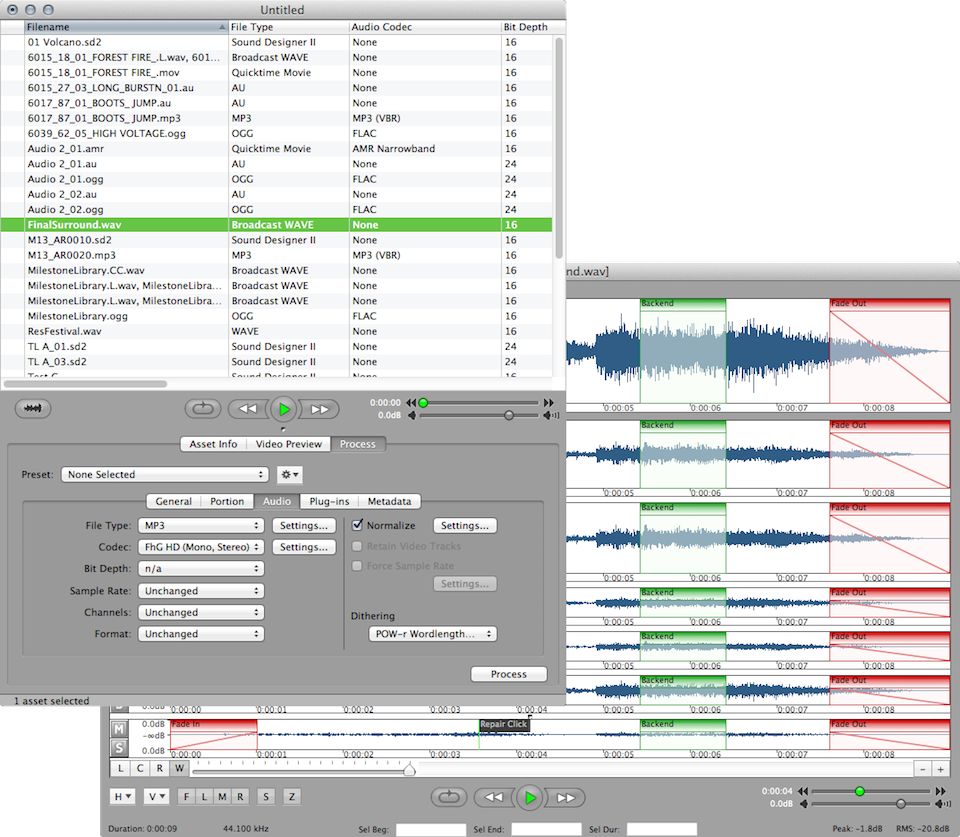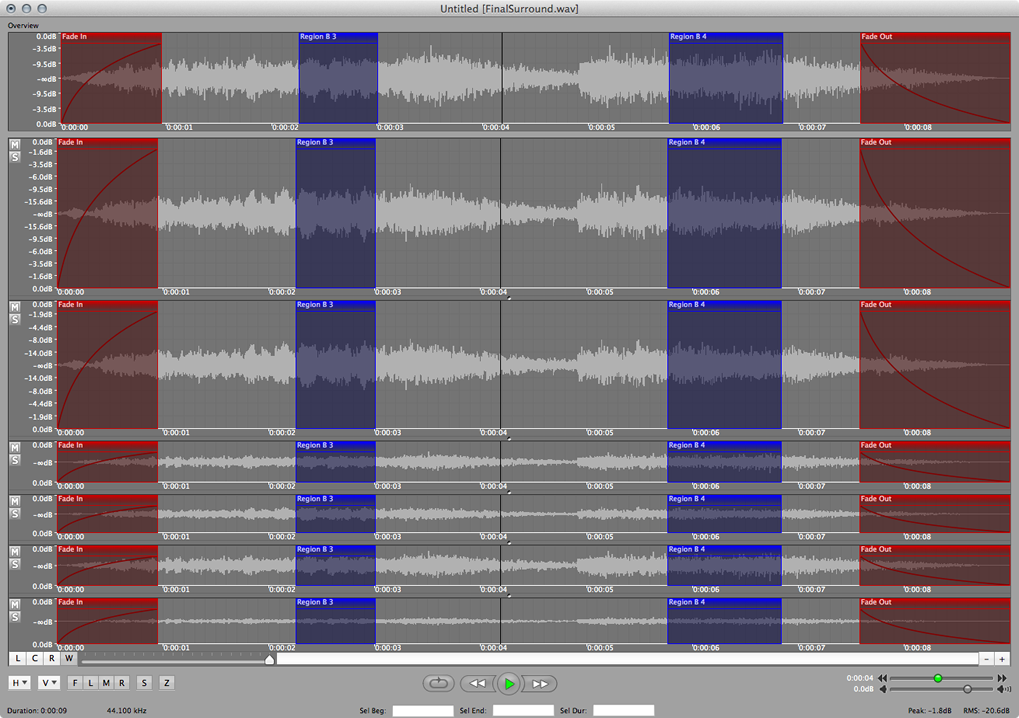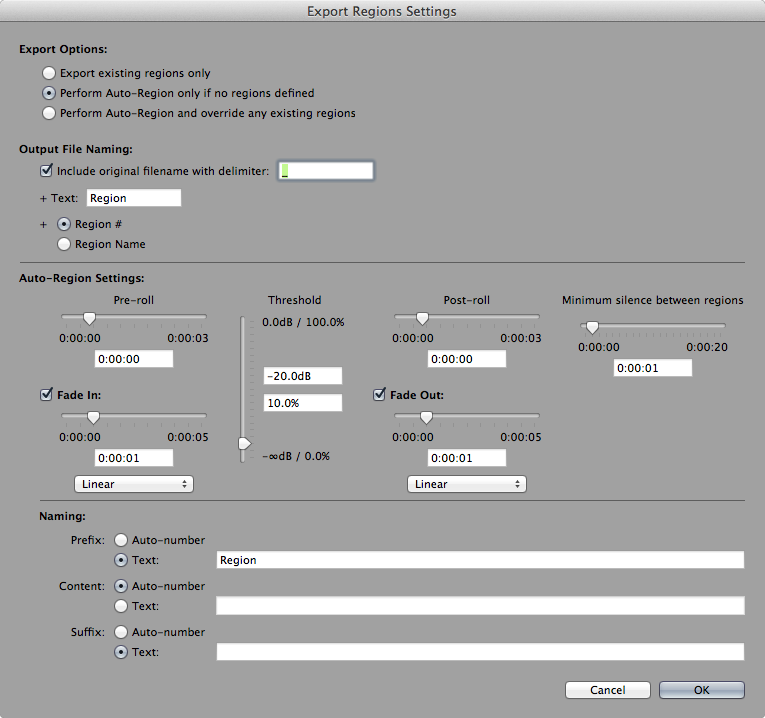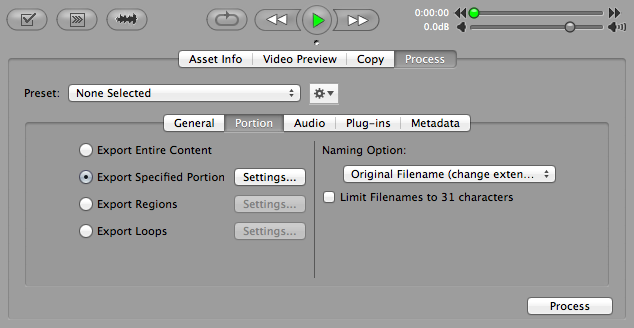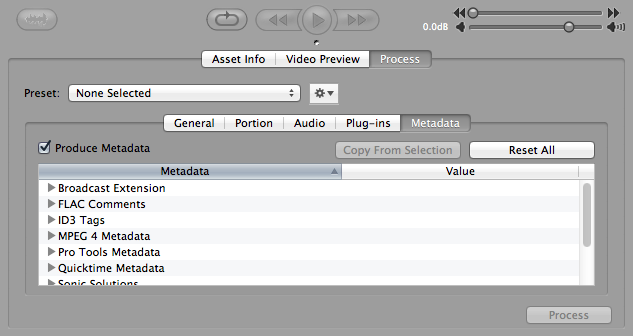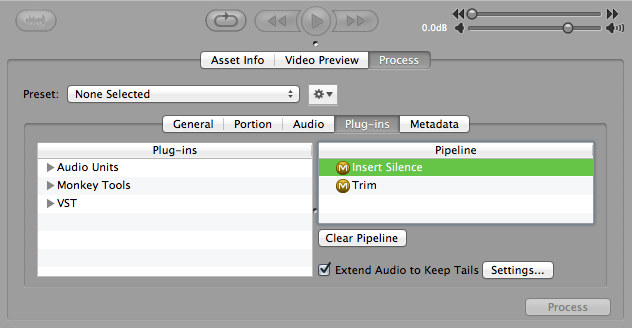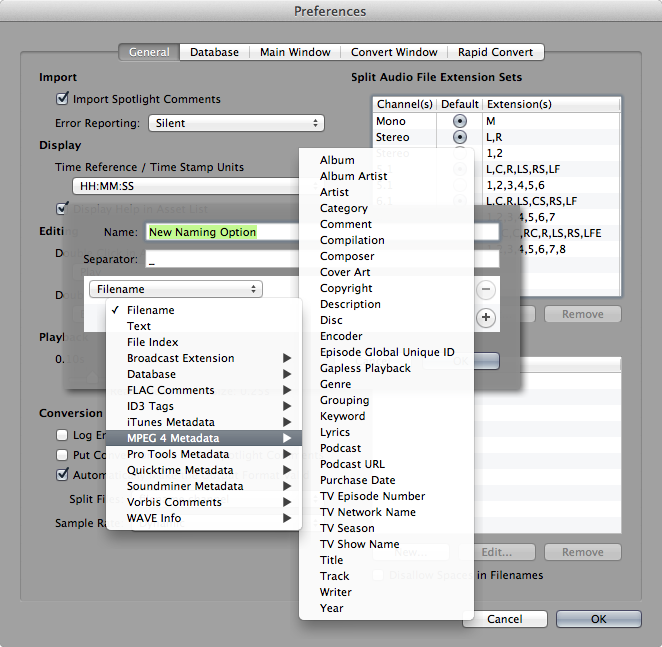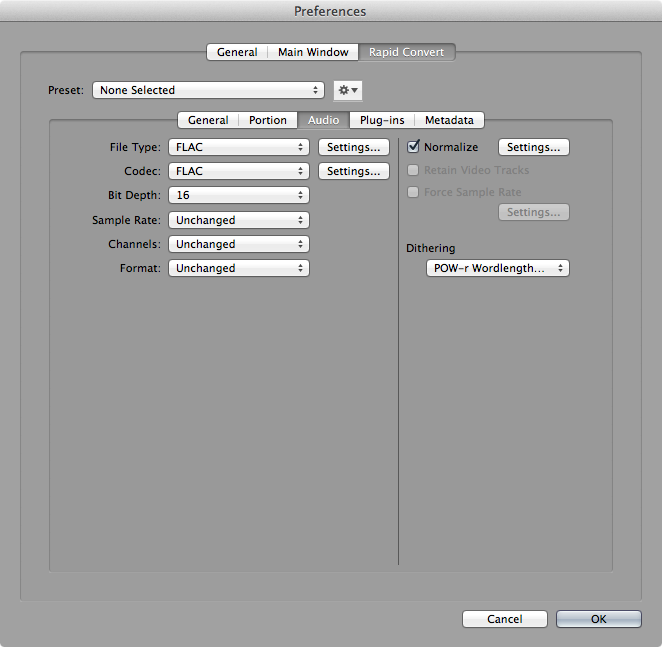This Monkey Shines!
Backed by the power of Sound Grinder, Sound Grinder Pro is the Studio Monkey's secret weapon. Not only does Sound Grinder Pro make quick work of batch processing, but also does nifty tricks like editing waveforms, extracting audio regions and Portion Control™ without leaving the application.
Oh, and this Pro also batch processes with the AU and VST plugins...clever little monkey.
Version 3 now includes:
- Apple Silicon
- Support for 64-bit
- List view audio overview
- New Watermark plug-in
- Compatibility with MacOS 10.13 or greater
- Additional performance and stability enhancements

Sound Grinder has worked flawlessly every time I've used it. This program has made delivering large catalogs of music to clients in whatever format they want a non-issue. You guys rock!!!Chris H.
We have been Monkey Tools customers for three years. Your software is excellent and your customer support is absolutely outstanding! Please feel free to give our endorsement to anyone.- Doug K.
Asset Processing
Tackle your conversion operations with ease and excellent stability. Need to convert an entire hard drive into a new format keeping the entire folder hierarchy? That is no problem for Sound Grinder Pro! Even simple repetitive tasks are simplified with the use of Droplets. Create a preset, save it as a Droplet, and now, with a simple drag-n-drop, you can repeat the same process over and over again. Imagine being able to convert and upload to a server with a single step.
Dithering Support
Keep your audio assets sounding great after bit-conversion using the musical and low-noise POW-r dithering algorithm. Now available in Sound Grinder Pro and Library Monkey Pro, choose from three types of algorithms to meet your conversion needs.
Selective Processing
Export user-defined portions of a file in a single batch process. Take sections of audio from the beginning, end or anywhere in-between, and apply fades based on type and duration. You can even perform an auto region and export the new regions in a single pass complete with custom naming. If you have ever needed to create demos of your work or export countless regions and loops, Portion Control is the feature you have been dreaming of.
Plug-in Processing
Batch-process your audio files through your favorite AU, VST and Monkey Tools plug-ins including the new Watermark plugin. Create a custom pipeline, preview your results before processing and create presets or Droplets to process your files with simple drag-n-drop.
Metadata Processing
Todays content producer needs the ability to edit metadata data quickly and in large batches. To meet that need, we have included several powerful metadata tools including: Setting specific tags to be applied to all assets on export, mapping of metadata from one tag to another, importing and viewing of MPEG 4 and ID3 artwork, and batch import using a CSV file.
Waveform Editing
With its efficient design, you will quickly find your way around the editor, saving time in your editing tasks. Work with fades, loops and markers with an intuitive interface. Edit multi-channel audio and customize the editing environment to your liking. Use the unique waveform overview to quickly navigate the audio and locate edits. Create and name regions for easy separation and exporting. Perform actions such as Normalize, Auto-Region, Auto-Trim, Apply Plugins, Change Sample Rate and much more.
Spot to DAW
Quickly search and spot your assets to Pro Tools™ or Logic Audio™ using the integrated spotting features. Import and select your assets and send them to your DAW software with a simple click. We take it one step further by providing conversion options during the spot to ensure that the assets match your session settings.
Power
- 64-bit processing
- Sophisticated processing engine for speed and stability
- One window design
- Customizable list view
- Resizable control section
- Rapid Convert providing in-Finder file conversion
- Unattended processing mode
- Customer Feedback System
- Multiple error logging levels
- Unicode support
Processing
- Processing
- Comprehensive conversion engine
- Droplets for drag-n-drop processing
- Portion Control for unparalleled export options
- Spotting to Pro Tools™ and Logic Audio™
- AU and VST plug-in support
- Monkey Tools plug-in support
- Multi-channel file support
- RMS and Peak normalizing
- Advanced naming options
- User presets
- "Retain Folder Structure" option
- Naming options for Pro Tools™ compatibility with split audio files
- Pull-up/pull-down sample rates
- Custom sample rates
- 31 character name limit support
Waveform Editing
- Mutli-channel editing
- Movie Preview while editing
- Waveform overview with advanced selection options
- Sample-level editing
- Resizable channel waveform view
- Support for fades/loops/markers/regions
- Auto-trimming
- Auto-regioning with naming
- Region exporting
- Comprehensive edit actions
Metadata
- Metadata batch-processing
- Import metadata via CSV file
- Copy metadata from selection
- Support for Finder/Spotlight comments
- Support for ID3 tags, Vorbis Comments, FLAC Comments, and MPEG user data
- Support for importing and viewing MPEG 4 and ID3 Artwork
- All metadata viewable in the list view
Playback
- Preview process settings
- Full playback control including scrubbing
- Playback slider with scrubbing
- Volume control slider with mute
- Loop playback
Fast and Efficient Asset Processing
Manage your asset library in a new enhanced user interface. Get organized with Sets and Smart Sets, search your selected Libraries with ease using symbol and boolean searches, and recall your recent searches.
Waveform Editor
Edit your audio assets with advanced editing features and actions like Auto-Trim, non-destructive fades, Normalizing and more. Improve your workflow by using familiar tools with an intuitive user interface.
Loops/Regions/Markers
View and edit the loops/regions/markers in your audio assets. An intuitive user interface provides enhanced naming and control.
Portion tab
Create demo files, export regions, export loops and more with this invaluable tool. Use the new Portion Tab to choose whether to export an entire file or specify the start, middle or end time with a user defined duration. You can then add fades creating the perfect 30 second demo file. You can also export regions, loops and perform auto-regioning in a single batch process.
Enhanced Metadata Support
You can now import, edit and export ID3 Tags, Vorbis Comments, FLAC Comments, WAVE Info, Soundminer Metadata, Broadcast Extension, Pro Tools™ Metadata. When converting between formats, any equivalent metadata will be copied to the output file.
Multi-Channel File Support
Import, manage, edit and process multi-channel audio files. View multiple channels as if you were in a DAW. Resize the channels to get a closer look and use sample accurate editing to clean up channels independent of each other.
Audio Unit and VST Plug-in Support
Batch process and apply your installed Audio Units and VST plug-ins to your audio assets. Preview the plug-in pipeline before processing and create custom presets for easy configuration.
Advanced Naming Options
One of the most painful tasks in managing assets is naming them. Create your own naming option presets and use them in your workflow to enhance your efficiency. Naming options can include database field names, metadata, and much more.
AIFF
- 24-bit Integer
- 32-bit Floating Point
- 32-bit Integer
- 64-bit Floating Point
- Alaw 2:1
- IMA 4:1
- MACE 3:1
- MACE 6:1
- Qdesign Music 2
- Qualcomm PureVoiceTM
- μlaw 2:1
AU
- Uncompressed
- 32-bit Floating Point
- 64-bit Floating Point
- Alaw 2:1
- ulaw 2:1
FLAC
- FLAC (version 1.2.1)
MP3
- LAME (version 3.97)
MPEG 4
- AAC Low Complexity
- AAC Low Delay
- Apple Lossless
OGG (version 1.1.3)
- FLAC (version 1.2.1)
- Vorbis (version 1.2.0)
Sonic Solutions
(Import Only)- Uncompressed
Sound Designer II
- Uncompressed
WAVE
- Uncompressed
- ALaw 2:1
- DVI/Intel IMA ADPCM
- ulaw 2:1
Broadcast WAVE
(including RF64 and WAVE64)- Uncompressed
- ALaw 2:1
- DVI/Intel IMA ADPCM
- ulaw 2:1
System Requirements
macOS 10.13 or greater