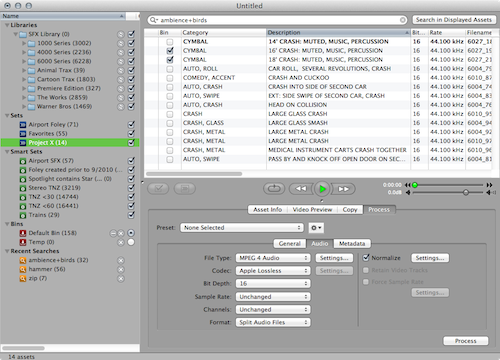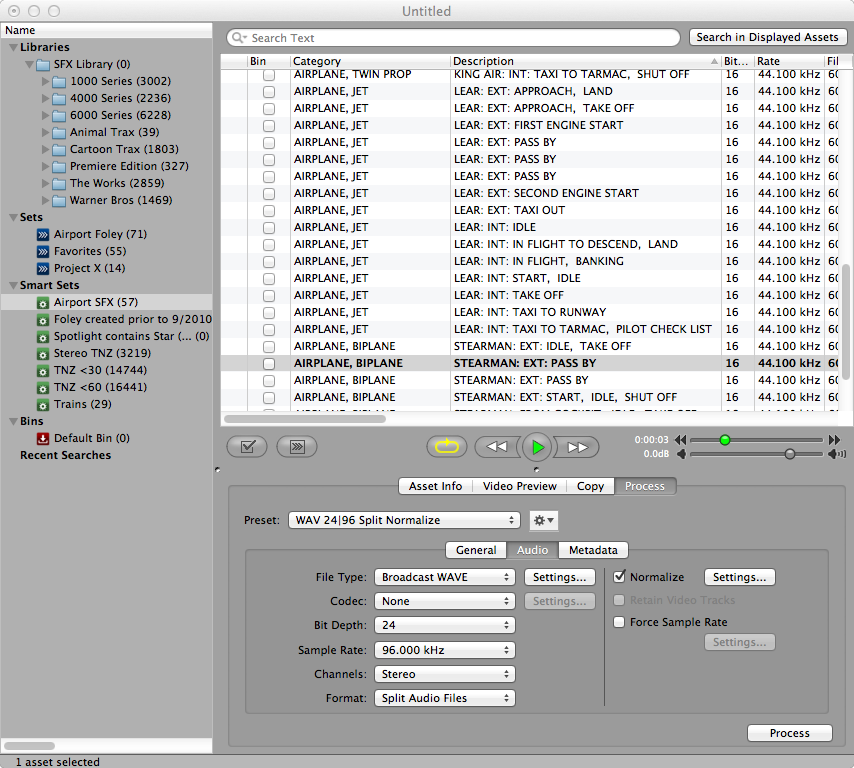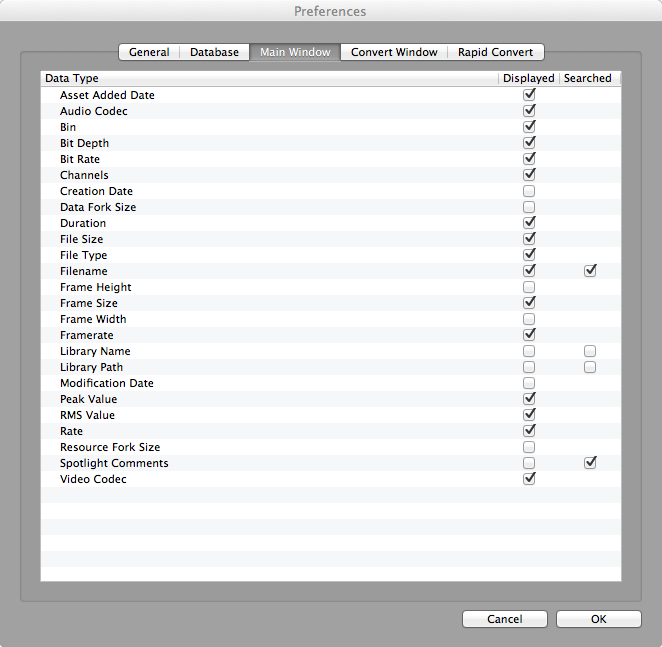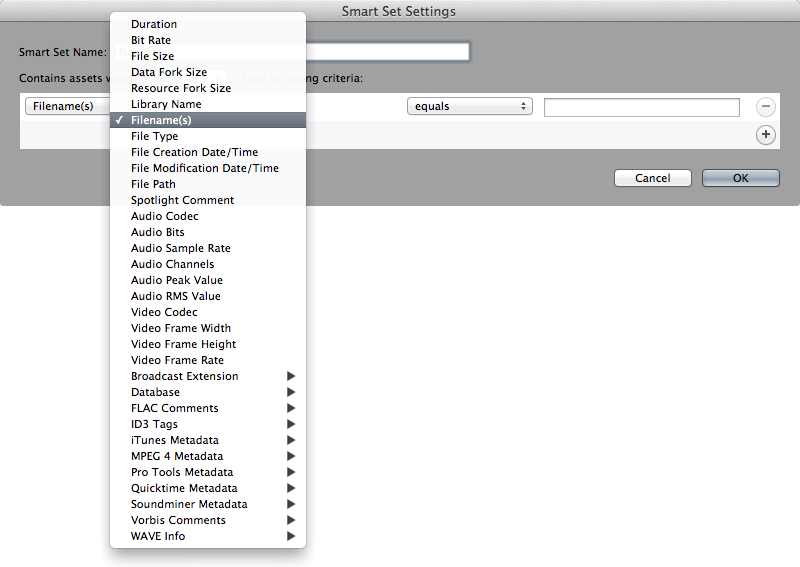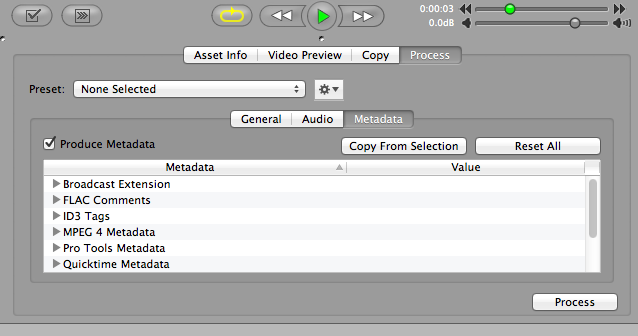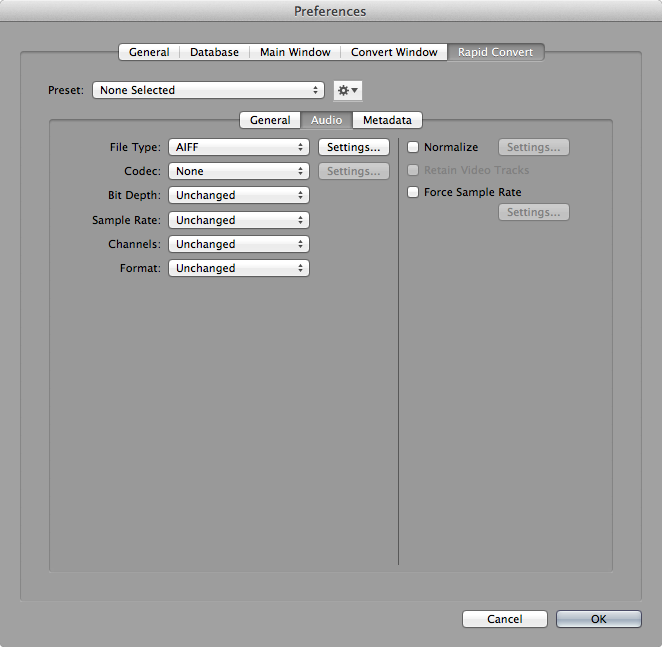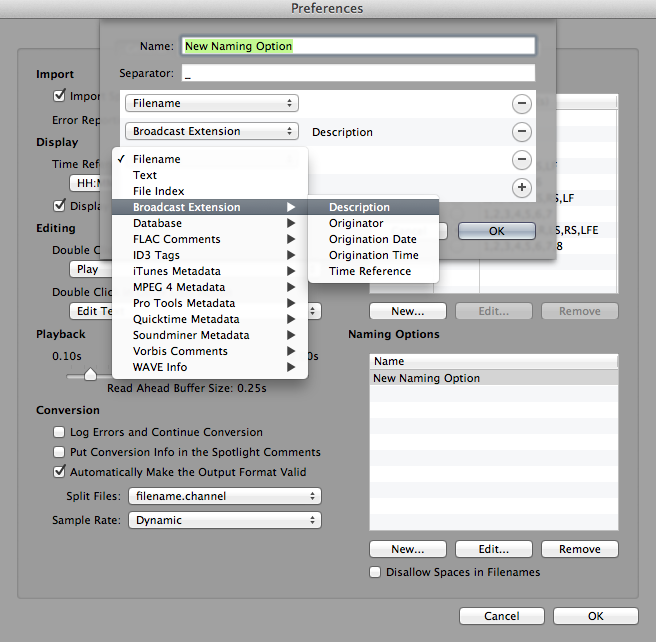Import It
Import your existing audio assets with a simple drag and drop to get up and running quickly. Import text files to quickly add metadata for existing audio assets.
Organize It
Organize your assets according to their structure on your system, in the form of Libraries. You can also create Sets to organize your assets by project, talent, character, time frame, or any criteria you desire. In addition, you can create Smart Sets according to any set of criteria and Library Monkey will keep them up-to-date as you add and modify assets.
Find It
In addition to creating Smart Sets, you can find specific assets quickly using the search bar. The search can be global or limited to specific Libraries or Sets. You can perform searches inside search results as well. Once you have found specific assets, store them in the Bin while you search for more. Once finished, select all the assets in the Bin for processing.
Process It
Process your assets with these and many other time-saving features:
- Process assets with your favorite presets with a simple drag-n-drop using Droplets.
- Quickly open your selected assets in another application, such as an editor or DAW directly from Library Monkey.
- Copy your selected assets to a desired location and then quickly open them in another application.
- Apply advanced naming schemes to the output files.
- Process using Peak and RMS normalization.
The information below provides a brief overview of Library Monkey's features. For a more detailed list of features, and how Library Monkey compares to our other products, click here.
Power
- Sophisticated processing engine for speed and stability
- One window design
- Customizable list view
- Resizable control section
- Quick access to conversion-only session
- Unattended processing mode
- Multiple error logging levels
- Unicode support
Processing
- Comprehensive conversion engine
- Create Droplets for quick access to your common settings
- Multi-channel file support
- RMS and Peak normalizing
- Force sample rates feature
- Advanced naming options
- User presets
- "Retain Folder Structure" option
- Naming options for Pro Tools™ compatibility with split audio files
- Pull-up/pull-down sample rates
- Custom sample rates
- 31 character name limit support
Asset Management
- User-defined fields
- User-defined Sets
- Smart Sets for automated searches
- Recent search recall
- Field specific searches
- Multiple bins for quick asset recall
- Support for Finder/ Spotlight Comments, and other industry-wide standards
- Open assets in external applications including Pro Tools™, Digital Performer, etc.
Metadata
- Metadata batch-processing
- Support for Finder/Spotlight comments
- Support for ID3 tags, Vorbis Comments, FLAC Comments, BWAV, Soundminer, and MPEG 4 user data
- All metadata viewable in the List view
Playback
- Preview process settings
- Full playback control including scrubbing
- Playback slider with scrubbing
- Volume control slider with mute
- Loop playback
Complete Asset Management
Manage your asset library using a powerfully efficient user interface. Save those wasted hours with Sets and Smart Sets, search your selected Libraries with ease using symbol and boolean searches, and recall your recent searches.
User-Defined Fields
While SFX and music librarian companies provide text documents and other forms of reference, they do not have all of the fields that correspond to your production environment. We provide 30 user-defined fields so you can effectively organize your assets exactly the way you like them.
Instant Access with Smart Sets
Smart Sets provide instant access to the assets you search for often. Simply create your search criteria and with the click of a button, Library Monkey Pro displays the list of assets that meet that criteria.
Enhanced Metadata Support
You can now import, edit and export ID3 Tags, Vorbis Comments, FLAC Comments, WAVE Info, Soundminer Metadata, Broadcast Extension, Pro Tools™ Metadata. When converting between formats, any equivalent metadata will be copied to the output file.
Field Related Searches
To improve the speed of searches, you can now select which fields are searched when locating assets.
AIFF
- 24-bit Integer
- 32-bit Floating Point
- 32-bit Integer
- 64-bit Floating Point
- Alaw 2:1
- IMA 4:1
- MACE 3:1
- MACE 6:1
- Qdesign Music 2
- Qualcomm PureVoiceTM
- μlaw 2:1
AU
- Uncompressed
- 32-bit Floating Point
- 64-bit Floating Point
- Alaw 2:1
- ulaw 2:1
FLAC
MP3
MPEG 4
- AAC Low Complexity
- AAC Low Delay
- Apple Lossless
OGG (version 1.1.3)
- FLAC (version 1.2.1)
- Vorbis (version 1.2.0)
Sound Designer II
WAVE
- Uncompressed
- ALaw 2:1
- DVI/Intel IMA ADPCM
- ulaw 2:1
Broadcast WAVE
(including RF64 and WAVE64)
- Uncompressed
- ALaw 2:1
- DVI/Intel IMA ADPCM
- ulaw 2:1
System Requirements
macOS 10.13 or greater